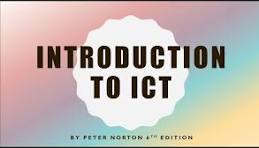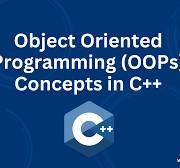
Course Description:
This course introduces students to the principles and practices of Object Oriented Programming (OOP) using the C++ programming language. The course covers foundational programming concepts and gradually builds up to advanced object-oriented techniques including classes, objects, encapsulation, inheritance, polymorphism, and abstraction. Students will gain hands-on experience in writing structured and reusable code through practical exercises and projects. The course also explores key features of C++ such as constructors, destructors, operator overloading, file handling, templates, and exception handling.
By the end of the course, students will be able to design, implement, and debug C++ programs that apply object-oriented principles to solve real-world problems.
Learning Objectives:
By the end of this course, students will be able to:
-
Understand the syntax and semantics of C++.
-
Apply the concepts of classes and objects in program design.
-
Demonstrate the use of encapsulation, inheritance, polymorphism, and abstraction.
-
Write reusable and modular code using functions and classes.
-
Implement file I/O operations and exception handling.
-
Develop simple to intermediate-level applications using object-oriented design.
Prerequisites:
-
Basic knowledge of programming in C or another procedural language.
- Teacher: Admin User